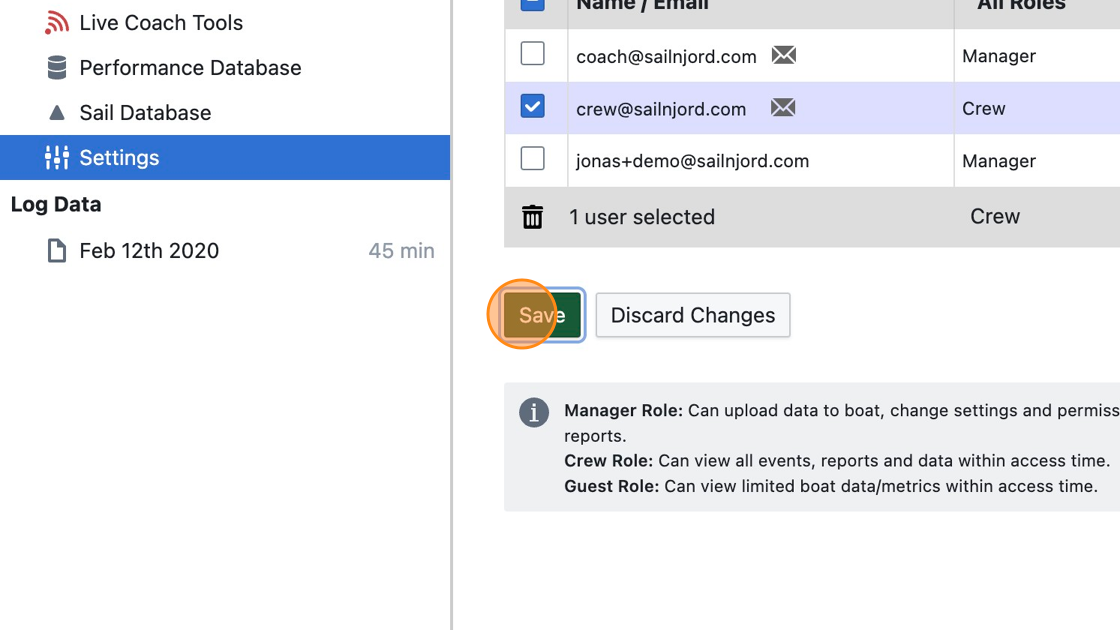Adding Team Members to a Boat in Njord Analytics
Explains how to share access to a boat with team members and invite them to Njord Analytics
Step 1
Navigate to https://app.sailnjord.com/data
Step 2
Select the boat you would like to add team members to
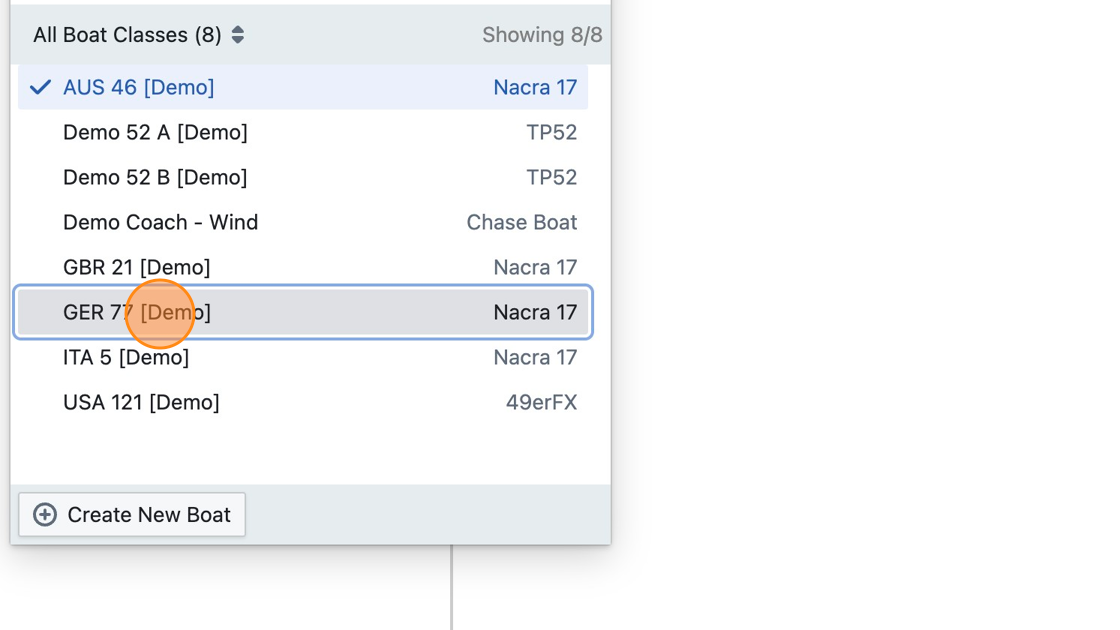
Step 3
Click "Settings"
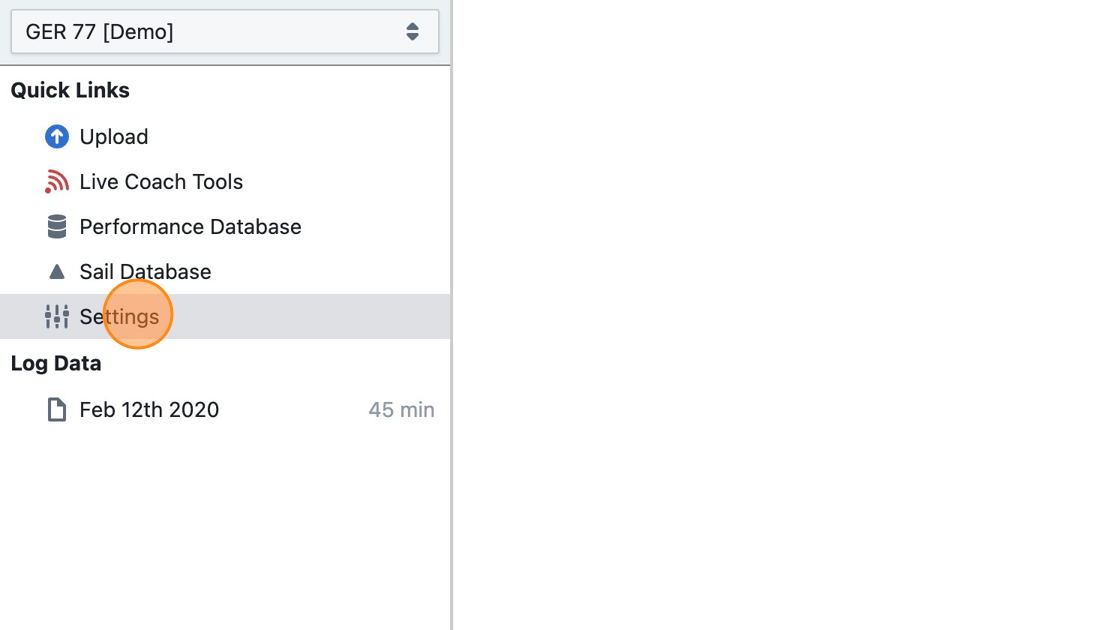
Step 4
Click "Permissions"
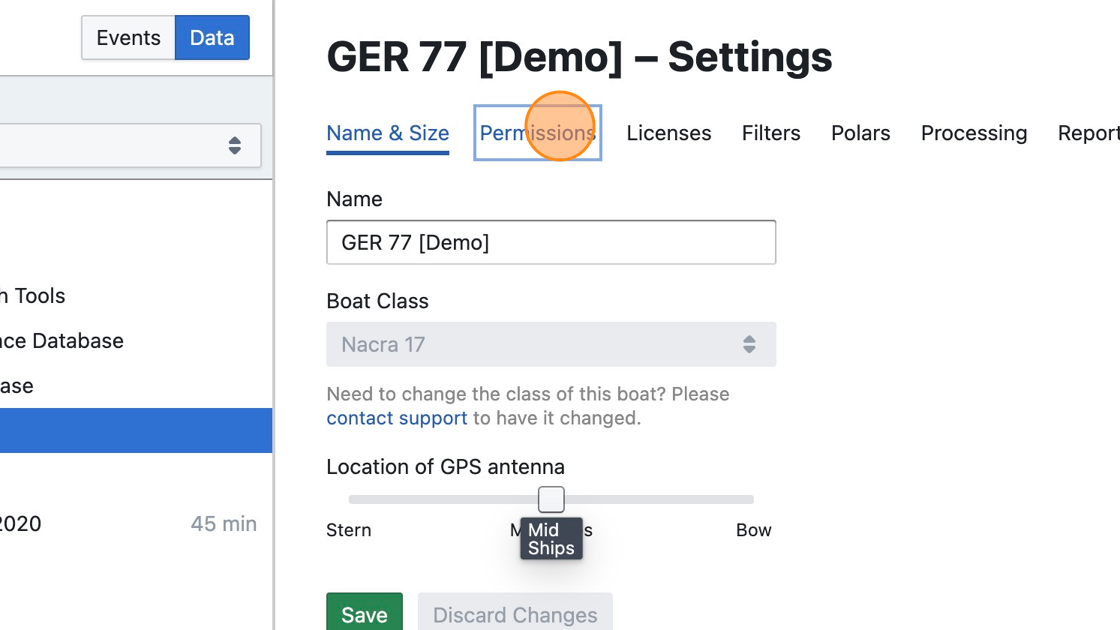
Step 5
Click the "Add user…" field.
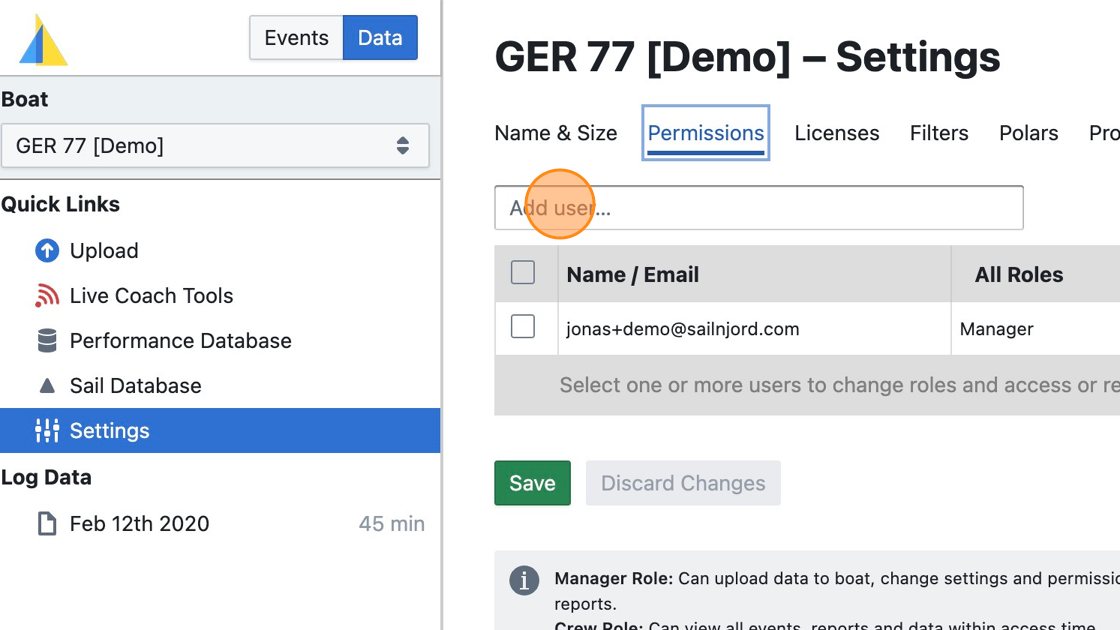
Step 6
Type in the full email address of the team member you want to add, and click "Invite"
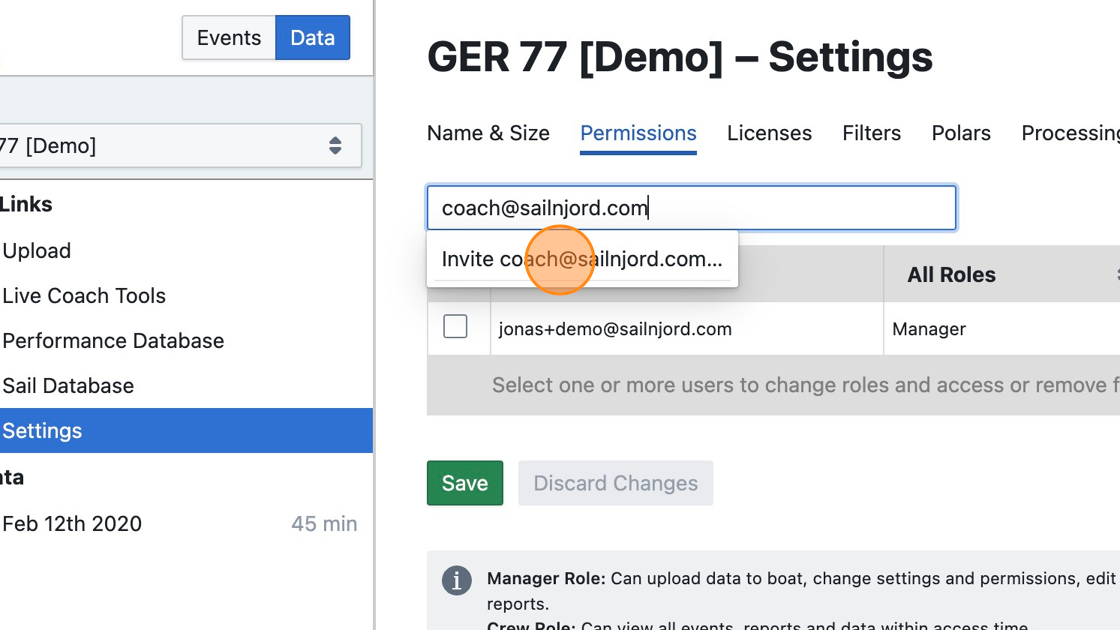
Step 7
Repeat as necessary
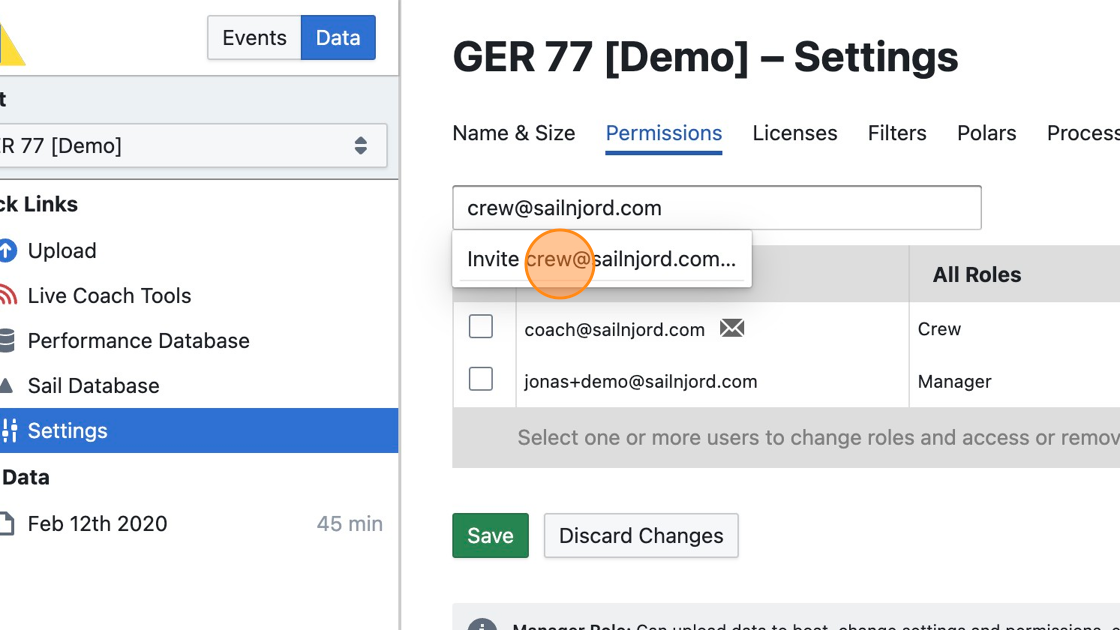
Step 8
Click to select a user (the coach, in this example)
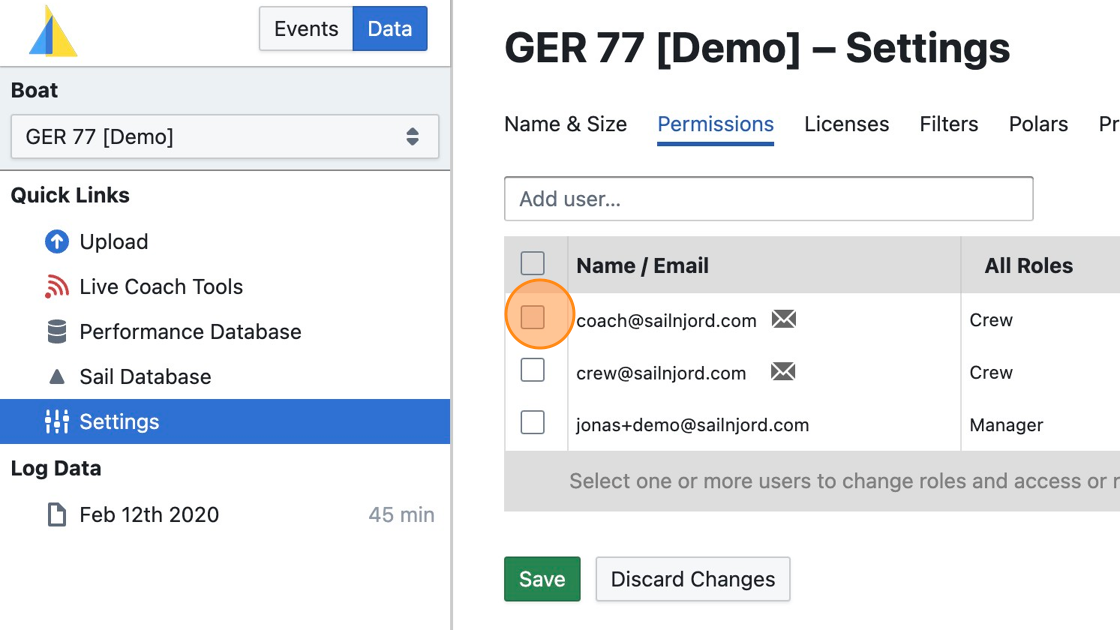
Step 9
From the role selection field, select "Manager" (to allow the coach to upload data to the boat)
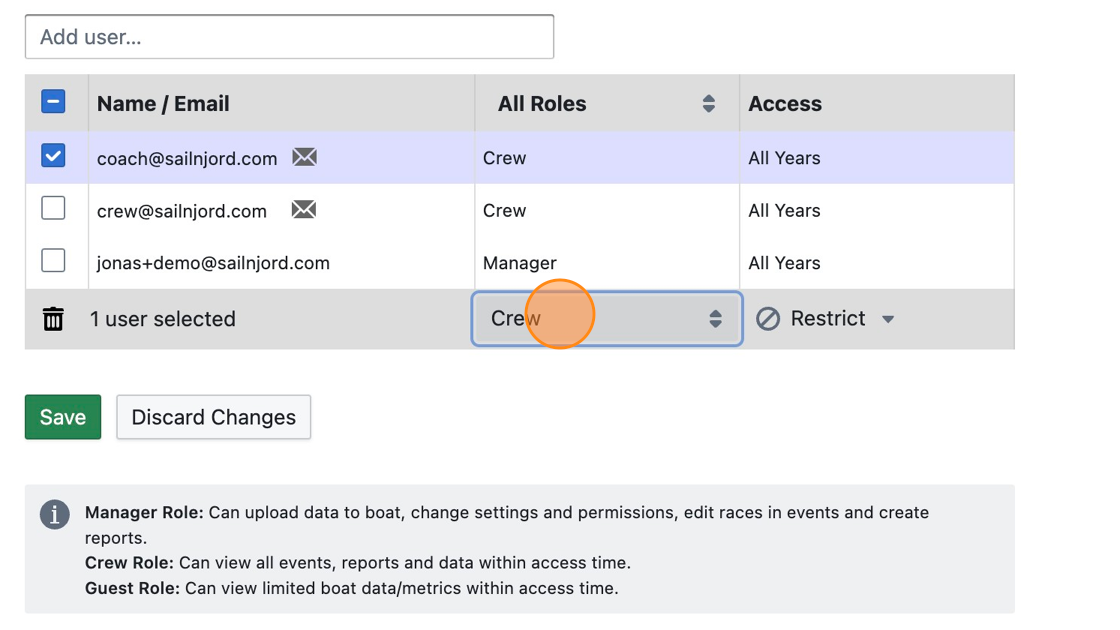
Step 10
Select another user
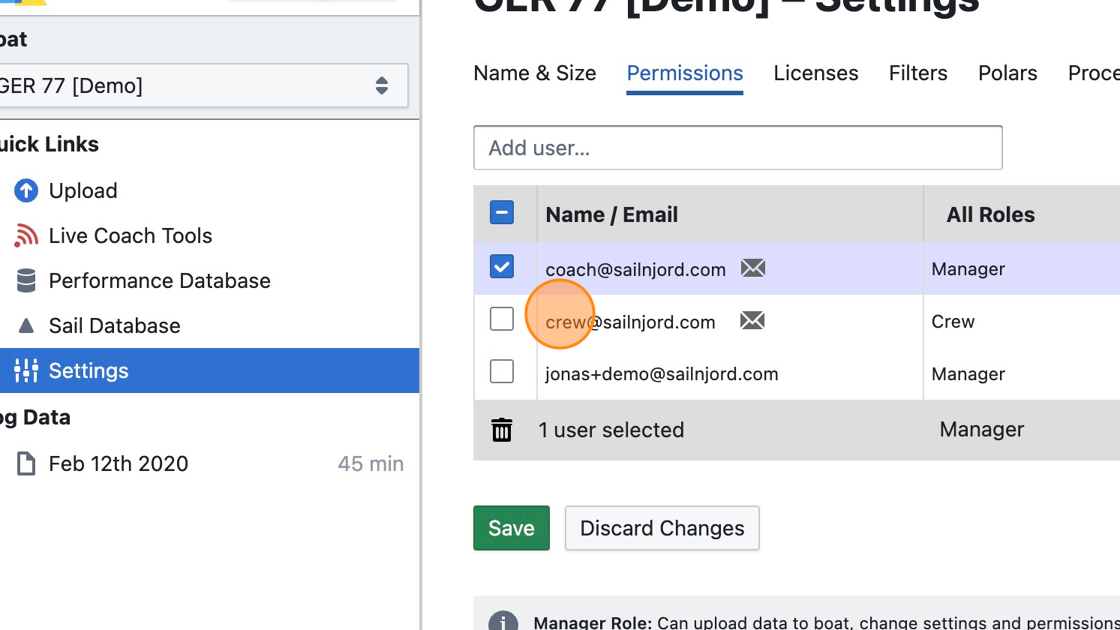
Step 11
Click the "Restrict" field and select a year or date range to restrict the access of a user
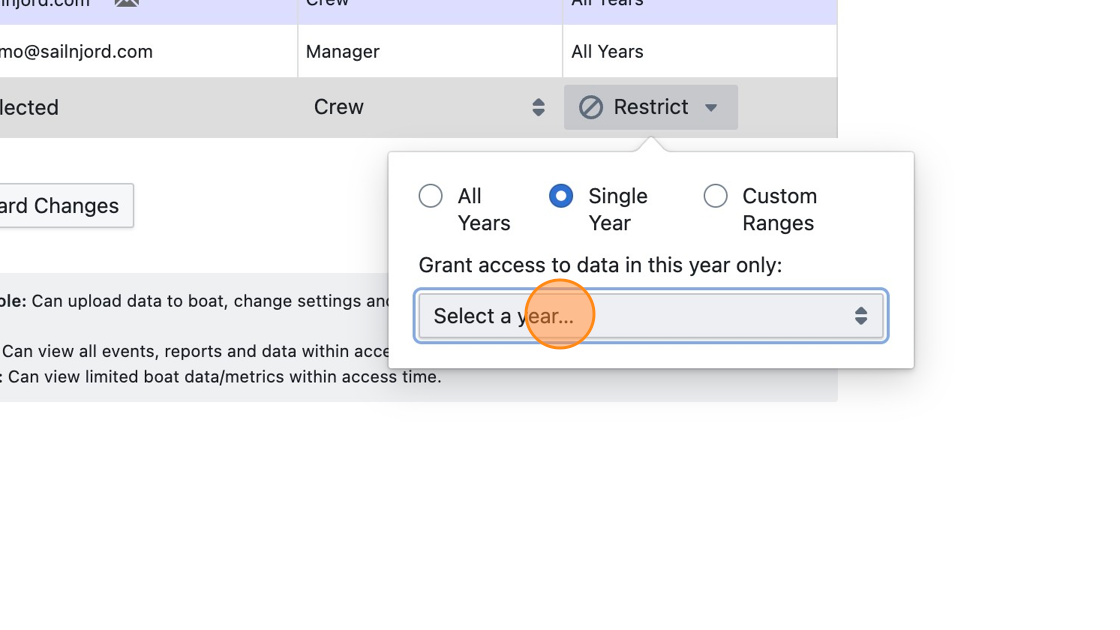
Step 12
Click "Save". Invitation emails will be sent to all added users. The envelope symbol next to an email address indicates that the user has not signed up following the invitation yet.